官方镜像网址:https://hub.docker.com/search?q=
1、使用 Docker 安装 Ubuntu
docker run -itd --name ubuntu ubuntu进入 Ubuntu:文章源自十年又十年-https://www.bbigsun.com/295.html
docker exec -it ubuntu bash2、使用 Docker 安装 CentOS
docker run -itd --name centos centos:centos7进入 CentOS:文章源自十年又十年-https://www.bbigsun.com/295.html
docker exec -it centos bash3、使用 Docker 安装 Nginx
docker run -itd --name nginx -p 80:80 nginx进入 Nginx:文章源自十年又十年-https://www.bbigsun.com/295.html
docker exec -it nginx bash4、使用 Docker 安装 Nodejs
docker run -itd --name node node进入 Nodejs:文章源自十年又十年-https://www.bbigsun.com/295.html
docker exec -it node bash5、使用 Docker 安装 PHP
docker run --name php -d php:5.6-fpm进入 PHP:文章源自十年又十年-https://www.bbigsun.com/295.html
docker exec -it php bash6、使用 Docker 安装 MySQL
docker run -itd --name mysql -p 3306:3306 -e MYSQL_ROOT_PASSWORD=123456 mysql进入 MySQL:文章源自十年又十年-https://www.bbigsun.com/295.html
docker exec -it mysql bash7、使用 Docker 安装 Tomcat
docker run -it --name tomcat -p 8888:8080 tomcat:9.0进入 tomcat:文章源自十年又十年-https://www.bbigsun.com/295.html
docker exec -it tomcat bash8、使用 Docker 安装 Python
docker run -itd --name python python:3进入 python:文章源自十年又十年-https://www.bbigsun.com/295.html
docker exec -it python bash9、使用 Docker 安装 Redis
docker run -itd --name redis -p 6379:6379 redis进入 python:文章源自十年又十年-https://www.bbigsun.com/295.html
docker exec -it redis bash10、使用 Docker 安装 MongoDB
docker run -itd --name mongo -p 27017:27017 mongo --auth进入 python:文章源自十年又十年-https://www.bbigsun.com/295.html
$ docker exec -it mongo mongo admin
# 创建一个名为 admin,密码为 123456 的用户。
> db.createUser({ user:'admin',pwd:'123456',roles:[ { role:'userAdminAnyDatabase', db: 'admin'},"readWriteAnyDatabase"]});
# 尝试使用上面创建的用户信息进行连接。
> db.auth('admin', '123456')纸上得来终觉浅,绝知此事要躬行。

17688689121
我的微信
微信扫一扫
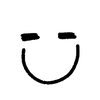

评论