1、CentOS 安装 Docker
- CentOS 7.9
添加 阿里云 镜像源:
cat >/etc/yum.repos.d/docker.repo << EOF
[docker-ce-edge]
name=Docker CE Edge - \$basearch
baseurl=https://mirrors.aliyun.com/docker-ce/linux/centos/7/\$basearch/edge
enabled=1
gpgcheck=1
gpgkey=https://mirrors.aliyun.com/docker-ce/linux/centos/gpg
EOF安装 docker:文章源自十年又十年-https://www.bbigsun.com/293.html
yum install -y docker-ce查看 docker 版本:文章源自十年又十年-https://www.bbigsun.com/293.html
docker --version启动 docker:文章源自十年又十年-https://www.bbigsun.com/293.html
systemctl start docker允许 docker 开机自启:文章源自十年又十年-https://www.bbigsun.com/293.html
systemctl enable docker关闭 docker:文章源自十年又十年-https://www.bbigsun.com/293.html
systemctl stop docker2、Linux 系统安装 Docker
使用官方脚本安装,安装命令如下:文章源自十年又十年-https://www.bbigsun.com/293.html
curl -fsSL https://get.docker.com | bash -s docker --mirror Aliyun也可以使用国内 daocloud 一键安装命令:文章源自十年又十年-https://www.bbigsun.com/293.html
curl -sSL https://get.daocloud.io/docker | sh纸上得来终觉浅,绝知此事要躬行。

17688689121
我的微信
微信扫一扫
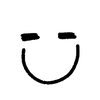

评论