康复训练,仅供参考。
复习一下基础的语法知识,夹带了一些个人私货。
这是一本非常适合新手小白的书籍。强烈推荐,可以在“微信读书”APP上阅读。
1 环境搭建
Python 的安装姿势有很多种,按照操作系统分类:(1)Windows 系统安装 Python;(2)Linux 系统安装 Python;(3)Mac系统安装 Python。根据安装包分类:(1)使用可执行文件安装 Python;(2)使用包管理工具安装 Python;(3)使用源码安装 Python。文章源自十年又十年-https://www.bbigsun.com/95.html
本文只简单介绍 Python 环境的搭建,Python 的详细安装教程,可以查看:《安装教程 | Python》文章源自十年又十年-https://www.bbigsun.com/95.html
1.1 安装 Python 环境
1.1.1 Window 安装 Python
(1)下载 Python 安装包,下载地址:https://www.python.org/downloads/文章源自十年又十年-https://www.bbigsun.com/95.html
python-3.11.1-amd64.exe
 文章源自十年又十年-https://www.bbigsun.com/95.html
文章源自十年又十年-https://www.bbigsun.com/95.html
(2)点击安装,按照指示下一步即可。(记住勾选 Add to Path)文章源自十年又十年-https://www.bbigsun.com/95.html
(3)Win + R 输入 cmd, Enter。文章源自十年又十年-https://www.bbigsun.com/95.html
$ python --version
Python 3.11.11.1.2 Linux 安装 Python3
(1)下载 Python 安装包,下载地址:https://www.python.org/downloads/source/文章源自十年又十年-https://www.bbigsun.com/95.html
(2)选择要安装的版本,这里安装 Python3.11.1,下载地址:https://www.python.org/downloads/release/python-3111/文章源自十年又十年-https://www.bbigsun.com/95.html
(3)安装 Python文章源自十年又十年-https://www.bbigsun.com/95.html
wget https://www.python.org/ftp/python/3.11.1/Python-3.11.1.tar.xz
tar -zxf Python-3.11.1.tgz
mv Python-3.11.1 /opt/python3
ln -s /opt/python3/bin/python3 /usr/bin/python3
python3 --version1.1.3 安装编辑器 VS Code
免费好用的编辑器文章源自十年又十年-https://www.bbigsun.com/95.html
下载地址:https://code.visualstudio.com/
插件虽好,可不要贪多。多了,容易卡顿。
Python 插件:
- 代码检查:Python extension for Visual Studio Code
- 代码提示:Python Type Hint
- 代码可视化:Python Preview
- 代码片段:Python Snippets
- 代码注释:Better Comments
- 函数注释:autoDocstring
- 代码缩进:Python Indent
1.2 Hello World
1.2.1 编写 hello.py
#!/usr/bin/env python3
def hello():
print("Hello World!")
if __name__ == '__main__':
hello()1.2.2 运行 hello.py
打开 Vs Code 的 Terminal
$ python hello.py
Hello World!2 基础语法
2.1 变量
2.1.1 变量的命名
- 变量名只能包含字母、数字和下划线。变量名能以字母或下划线打头,但不能以数字打头
- 不要将 Python 关键字和函数名用作变量名,即不要使用 Python 保留用于特殊用途的单词。
- 变量名应既简短又具有描述性。
- 慎用小写字母 l 和大写字母 O,因为它们可能被人错看成数字 1 和 0。
注意:就目前而言,应使用小写的 Python 变量名。虽然在变量名中使用大写字母不会导致错误,但是大写字母在变量名中有特殊含义。
2.1.2 变量的使用
使用赋值语句为变量message赋值,使用print方法将结果输出到控制台。
message = "Hello World!"
print(message)2.2 数据类型
标准数据类型:
- Numbers(数字)
- String(字符串)
- List(列表)
- Tuple(元组)
- Dictionary(字典)
2.2.1 字符串
字符串定义:
'单引号引用的字符串,单引号内特殊字符不转义'
"双引号引用的字符串"
'''多行字符串
多行字符串,双引号同理
'''字符串格式化输出:
str = "Python"
print(f'方法一:Hello {str}!')
print('方法二:Hello {}!'.format(str))字符串拼接:
str1 = "Hello "
str2 = "Python"
print(str1 + str2 + "!")字符串切片:
str = "0123456789"
print(str[0]) # 第一位:0
print(str[1]) # 第二位:1
print(str[2]) # 第三位:2
print(str[9]) # 第10位:9
print(str[-1]) # 倒数第一位:9
print(str[-2]) # 倒数第二位:8
print(str[1:5]) # 第二位到第六位(第六位不取):1234
print(str[0:2:8]) # 第一位到第九位(第九位不取)间隔两位取一个值:02462.2.2 数
(1)整数
2 + 3 # 5
3 - 2 # 1
2 * 3 # 6
3 / 2 # 1.5
3 ** 2 # 9
2 + 3*4 # 14
(2+3) * 4 # 20(2)浮点数
注意:浮点数结尾包含的小数是不确定的
0.1 + 0.2 # 0.30000000000000004
0.2 - 0.1 # 0.10000000000000004
0.5 * 0.2 # 1.00000000000000004
0.5 / 0.2 # 0.25000000000000004(3)复数
3i + 42.3 其他
2.3.1 常量
通常用大写字母表示:
MAX_NUMBER = 50002.3.2 注释
# 单行注释
'''
单引号
多行注释
多行注释
'''
"""
双引号
多行注释
多行注释
"""2.3.3 行与缩进
学习 Python 与其他语言最大的区别就是,Python 的代码块不使用大括号 {} 来控制类,函数以及其他逻辑判断。python 最具特色的就是用缩进来写模块。
缩进的空白数量是可变的,但是所有代码块语句必须包含相同的缩进空白数量,这个必须严格执行。
函数之间或类的方法之间用空行分隔,表示一段新的代码的开始。类和函数入口之间也用一行空行分隔,以突出函数入口的开始。
空行与代码缩进不同,空行并不是Python语法的一部分。书写时不插入空行,Python解释器运行也不会出错。但是空行的作用在于分隔两段不同功能或含义的代码,便于日后代码的维护或重构。
记住:空行也是程序代码的一部分。
2.3.4 多行语句
# 使用斜杠将一行语句分为多行显示
sum = one + \
two + \
three
# 如果是 [] {} () 则不需要使用多行连接符 \
days = ['Monday', 'Tuesday', 'Wednesday',
'Thursday', 'Friday']2.3.5 同一行显示多条语句
Python 可以在同一行中使用多条语句,语句之间使用分号(;)分割。
x = 5; print(x)3 循环语句
3.1 for 循环
for i in range(10):
print(i)3.2 while 循环
i = 0
while (i < 10):
print(i)
i += 13.3 循环嵌套
for i in range(10):
for j in range(10):
print(f'{i}{j}')3.4 循环控制语句
跳出循环:
break继续循环:
continue跳过循环:
pass4 条件语句
4.1 if 语句
import random
i = random.ranint(1,100)
if i < 10:
print(f'{i} < 10')
if i > 90:
print(f'{i} > 90')
elif i < 80:
print(f'{i} < 80')
else:
print(f'80 < {i} < 90')4.2 switch...case 语句
Python 没有 switch...case 语句,因为可以用 if 语句实现。
num = input()
if num == '1':
print(f'{num = 1}')
elif num == '2':
print(f'{num} = 2')
elif num == '3':
print(f'{num} = 3')
elif num == '4':
print(f'{num} = 4')
elif num == 'q':
print(f'退出程序')
break
else:
print(f'switch...case 语句中的 *')5 列表
5.1 定义
var = []
var = list()5.2 访问列表中元素
list = [1,2,3,4,5,6,7]
print(list[0]) # 1
print(list[1]) # 2
print(list[2]) # 3
print(list[-1]) # 7
print(list[1:-1]) # 2,3,4,5,65.3 更新列表元素
list = []
list.append('abc')
list.append('123')5.4 删除列表元素
list = ['abc','123']
del list[1]5.5 列表脚本操作符
len([1,2,3]) # 3
[1,2,3] + [4,5,6] # [1,2,3,4,5,6]
['str'] * 4 # ['str','str','str','str']
3 in [1,2,3] # True
for x in [1,2,3]:print(x) # 1 2 35.6 列表函数
cmp(list1,list2) # 比较两个列表的元素
len(list) # 返回列表的长度
max(list) # 返回列表元素最大值
min(list) # 返回列表元素最小值
list(seq) # 将元组转换为列表5.7 列表方法
list.append(obj)
list.count(obj)
list.extend(seq)
list.index(obj)
list.insert(index, obj)
list.pop([index=-1])
list.remove(obj)
list.reverse()
list.sort(cmp=None, key=None, reverse=False)6 字典
6.1 定义
var = {}
var = dict()6.2 访问字典的值
dict = {'name': 'Tom', 'Age': '18', 'Gender': 'man'}
print("The cat's name is %s" % dict['name'])6.3 修改字典
dict = {'name': 'Tom', 'Age': '18', 'Gender': 'man'}
dict['Age'] = '20' # 更新
dict['school'] = 'CQU' # 添加6.4 删除字典元素
dict = {'name': 'Tom', 'Age': '18', 'Gender': 'man'}
del dict['name'] # 删除'name'条目
dict.clear() # 清空字典所有条目
del dict # 删除字典6.5 字典的特性
字典值可以没有限制地取任何 python 对象,既可以是标准的对象,也可以是用户定义的,但键不行。
两个重要的点需要记住:
1)不允许同一个键出现两次。创建时如果同一个键被赋值两次,后一个值会被记住
2)键必须不可变,所以可以用数字,字符串或元组充当,所以用列表就不行
6.6 字典的内置函数
cmp(dct1, dict2)
len(dict)
str(dict)
type(variable)6.7 字典的内置方法
dict.clear()
dict.copy()
dict.fromkeys(seq[,val])
dict.get()7 元组
7.1 定义
var = ()
var = turple()8 函数
8.1 定义
def func():
print(f'这是一个函数')8.3 内置函数
9 模块
9.1 导入模块
import random
print(random.random())9.3 内置模块
10 对象和类
class A:
pass11 文件和异常
try:
print('可能出现异常的代码片段')
except:
print('出现异常后进行提示')
else:
print('没有异常进行提示')12 测试与调试
纸上得来终觉浅,绝知此事要躬行。

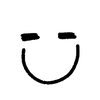

评论