标签选择器
使用标签名作为选择器 选中同名标签设置相同的样式。
如:p、div、span、a、ul、li文章源自十年又十年-https://www.bbigsun.com/883.html
<style>
/* 表单控件样式 */
label {
display: inline-block;
width: 80px;
}
</style>
<label>设置宽度为80px</label>类选择器
查找标签,差异化设置标签的显示效果文章源自十年又十年-https://www.bbigsun.com/883.html
步骤:文章源自十年又十年-https://www.bbigsun.com/883.html
- 定义类名
- 使用类选择器
注意:文章源自十年又十年-https://www.bbigsun.com/883.html
- 类名自定义,不要使用纯数字和中文,使用英文
- 一个类选择器可以供多个标签使用
- 一个标签可以使用多个类名,中间用空格隔开
开发习惯:类名见名知意,多个单词可以用 - 连接,例如:news-hd文章源自十年又十年-https://www.bbigsun.com/883.html
<style>
/* 表单控件样式 */
.label-class {
display: inline-block;
width: 80px;
}
.red {
color: red;
}
</style>
<label class="label-class red">设置宽度为80px</label>id 选择器
查找标签,差异化设置标签的显示效果文章源自十年又十年-https://www.bbigsun.com/883.html
场景:id 选择器一般配合 JS 使用,很少设置 CSS 样式文章源自十年又十年-https://www.bbigsun.com/883.html
步骤:文章源自十年又十年-https://www.bbigsun.com/883.html
- 定义ID选择器 -- #id名
- 使用 id 选择器 -- id="id名"
<style>
/* 表单控件样式 */
#label-class {
display: inline-block;
width: 80px;
color: red;
}
</style>
<label id="label-class">设置宽度为80px</label>使用规则:同一个 id 选择器在一个页面只能使用一次文章源自十年又十年-https://www.bbigsun.com/883.html
通配符选择器 *
查找页面所有的标签,设置相同的格式文章源自十年又十年-https://www.bbigsun.com/883.html
通配符选择器:* 不需要调用,浏览器自动查找页面所有标签,设置相同的格式
<style>
* {
color: red;
}
</style>纸上得来终觉浅,绝知此事要躬行。

17688689121
我的微信
微信扫一扫
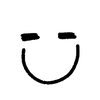

评论