表格标签
标签:table 嵌套 tr, tr 嵌套 td/th
| 标签名 | 说明 |
|---|---|
| table | 表格 |
| tr | 行 |
| th | 表头单元格 |
| td | 内容单元格 |
提示:在网页中,表格默认没有边框线,使用 border 属性可以为表格添加边框线。文章源自十年又十年-https://www.bbigsun.com/872.html
<table border="1">
<tr>
<th>姓名</th>
<th>性别</th>
<th>年龄</th>
</tr>
<tr>
<th>小明</th>
<th>男</th>
<th>20</th>
</tr>
<tr>
<th>小红</th>
<th>女</th>
<th>18</th>
</tr>
<tr>
<th>小芬</th>
<th>女</th>
<th>22</th>
</tr>
</table> 文章源自十年又十年-https://www.bbigsun.com/872.html
文章源自十年又十年-https://www.bbigsun.com/872.html
表格结构标签
作用:用表格结构标签把内容划分区域,让表格结构更清晰,语义更清晰。文章源自十年又十年-https://www.bbigsun.com/872.html
| 标签名 | 含义 | 特殊说明 |
|---|---|---|
| thead | 表格头部 | 表格头部内容 |
| tbody | 表格主体 | 主要内容区域 |
| tfoot | 表格底部 | 汇总信息区域 |
合并单元格
将多个单元格合并成一个单元格,以合并同类信息文章源自十年又十年-https://www.bbigsun.com/872.html
合并单元格步骤:文章源自十年又十年-https://www.bbigsun.com/872.html
- 明确合并的目标
- 保留最左上角的单元格,添加属性(取值为数字,表示需要合并的单元格数量)
- 跨行合并:保留最上单元格,添加属性 rowspan
- 跨列合并:保留最左单元格,添加属性 colspan
- 删除其他单元格
<table border="1">
<tr>
<th colspan="3">学生信息</th>
</tr>
<tr>
<th>姓名</th>
<th>性别</th>
<th>年龄</th>
</tr>
<tr>
<th>小明</th>
<th>男</th>
<th>20</th>
</tr>
<tr>
<th>小红</th>
<th rowspan="2">女</th>
<th>18</th>
</tr>
<tr>
<th>小芬</th>
<th>22</th>
</tr>
</table> 文章源自十年又十年-https://www.bbigsun.com/872.html
文章源自十年又十年-https://www.bbigsun.com/872.html
文章源自十年又十年-https://www.bbigsun.com/872.html
文章源自十年又十年-https://www.bbigsun.com/872.html
纸上得来终觉浅,绝知此事要躬行。

17688689121
我的微信
微信扫一扫
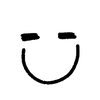

评论