安装 VS Code
官方下载地址:https://code.visualstudio.com/
安装 VS Code 插件
【扩展】→【搜索插件】→【安装】→【重启VS Code】文章源自十年又十年-https://www.bbigsun.com/843.html
Chinese (Simplified) (简体中文) Language Pack for Visual Studio Code
Language pack extension for Chinese (Simplified)文章源自十年又十年-https://www.bbigsun.com/843.html
中文(简体)语言包扩展文章源自十年又十年-https://www.bbigsun.com/843.html
Live Preview
Launch a development local Server with live reload feature for static & dynamic pages文章源自十年又十年-https://www.bbigsun.com/843.html
启动一个具有实时刷新功能的静态和动态页面的开发本地服务器文章源自十年又十年-https://www.bbigsun.com/843.html
Prettier - Code formatter
Code formatter using prettier文章源自十年又十年-https://www.bbigsun.com/843.html
使用Prettier进行代码格式化文章源自十年又十年-https://www.bbigsun.com/843.html
Code Runner
Run C, C++, Java, JS, PHP, Python, Perl, Ruby, Go, Lua, Groovy, PowerShell, CMD, BASH, F#, C#, VBScript, TypeScript, CoffeeScript, Scala, Swift, Julia, Crystal, OCaml, R, AppleScript, Elixir, VB.NET, Clojure, Haxe, Obj-C, Rust, Racket, Scheme, AutoHotkey, AutoIt, Kotlin, Dart, Pascal, Haskell, Nim,文章源自十年又十年-https://www.bbigsun.com/843.html
运行C、C++、Java、JS、PHP、Python、Perl、Ruby、Go、Lua、Groovy、PowerShell、CMD、BASH、F#、C#、VBScript、TypeScript、CoffeeScript、Scala、Swift、Julia、Crystal、OCaml、R、AppleScript、Elixir、VB.NET、Clojure、Haxe、Obj-C、Rust、Racket、Scheme、AutoHotkey、AutoIt、Kotlin、Dart、Pascal、Haskell、Nim。文章源自十年又十年-https://www.bbigsun.com/843.html
Path Intellisense
Visual Studio Code plugin that autocompletes filenames文章源自十年又十年-https://www.bbigsun.com/843.html
Visual Studio Code 插件,自动补全文件名
Auto Rename Tag
Auto rename paired HTML/XML tag
自动重命名配对的HTML/XML标签
HTML CSS Support
CSS Intellisense for HTML
HTML的CSS智能感知
IntelliSense for CSS class names
CSS class name completion for the HTML class attribute based on the definitions found in your workspace.
基于工作区中找到的定义,为HTML class属性完成CSS类名。
CSS Peek
Allow peeking to css ID and class strings as definitions from html files to respective CSS. Allows peek and goto definition.
允许从HTML文件中将CSS ID和类字符串作为定义查看到相应的CSS。允许查看和跳转到定义。
纸上得来终觉浅,绝知此事要躬行。

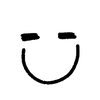

评论